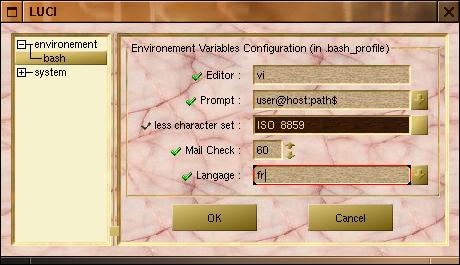Examples
[main]
[download]
[tutorial]
[documentation]
[examples]
This example shows how to use LUCI to set environment
variables (here in the file .bash_profile). Here is
the corresponding description
file. There is some Python stuff in the description file
to get locales installed on the system. Note that all
variables are optional. If you uncheck one of the entries, the
corresponding variable will be changed to a comment in the
file. In this example, LESSCHARSET is commented, so the
corresponding entry is disabled in LUCI. You just have to
click the check box on the left of less character set
to uncomment it.
The navigator is visible on the left. The navigator will be
run automatically if LUCI is run without parameters. In this
case, all description files found in /etc/luci will
be displayed in a tree.
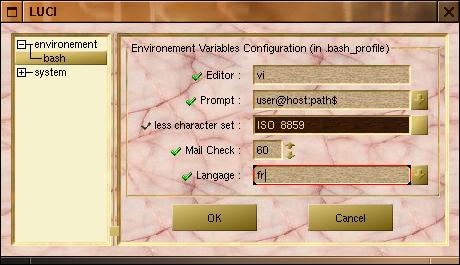 |
# ~/.bash_profile: executed by
bash(1) for login shells.
if [ -f /etc/environement ]; then
source /etc/environement
fi
if [ -f ~/.bashrc ]; then
source ~/.bashrc
fi
umask 002
export PATH=$PATH:/usr/local/sbin:/usr/local/bin:/usr/sbin:/usr/bin:\
/sbin:/bin:/usr/X11R6/bin:~/bin
#export LESSCHARSET=iso8859
export LANG=fr
export EDITOR=vi
export PS1="\u@\h:\w\$ "
export MAILCHECK=60
|